Step 1: Access Your MEW Account
On your MEW App or your Hardware Wallet, navigate to your Dashboard.
Step 2 [FOR TESTNET ONLY]: Choose Your Network
On the right side of the Dashboard, select ‘Network’. Then select the ‘GOERLI’ Network.
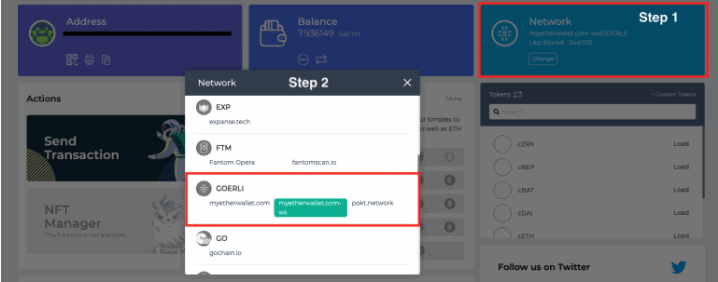
Step 3: Make Sure You Have Enough ETH / GoETH
Mainnet: The required deposit is 32 ETH, on top of that you’ll need a little more to cover the transaction fees (gas), so make sure you have at least 32.01 ETH in the wallet you connect.
Testnet: Once you select the Goerli Network, you’ll need to get at least 32 GöETH. We recommend having a little more to cover the transaction fees (gas). To get your GöETH, return to Blox Live and click on the ‘Need GöETH’ button. If you require any assistance at this stage, reach out on Discord.
Step 4: Make Your Deposit
In Blox Live, copy the Address and the Tx data:
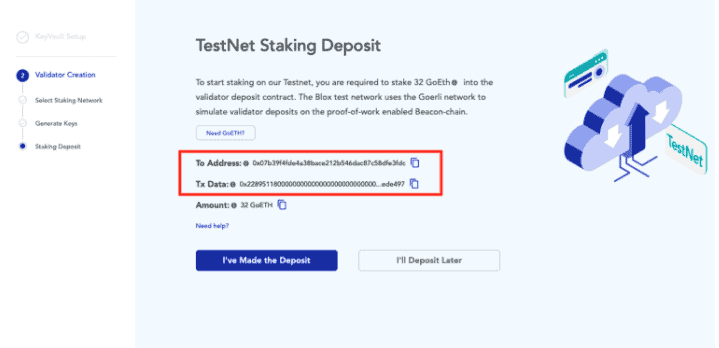
In your MEW Dashboard, click ‘Send’
Paste the address from Blox Live in the ‘To Address’ box. You should see a pop-up informing you that the address belongs to a Smart Contract.
Enable the ‘Data & Gas Limit’ section.
Once the ‘Advanced’ section has expanded, paste the Tx Data from Blox Live into the ‘Add Data’ box.
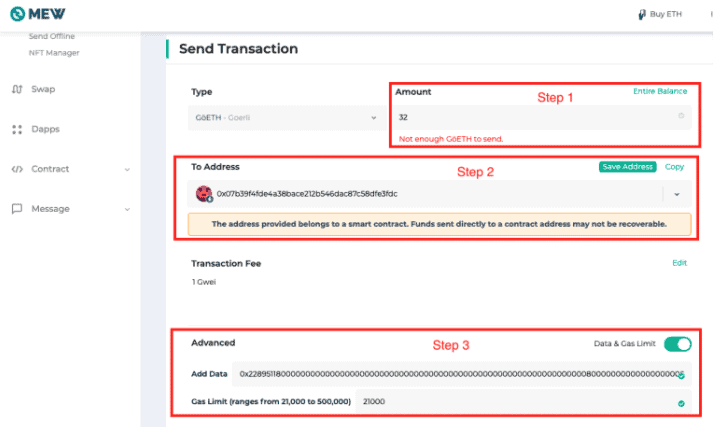
That’s it! Now you can go back to your Blox Live Dashboard to monitor the approval process.